While creating a blog, it is important to use the correct file types so that the blog looks as good as it possibly can and that the images and videos aren't distorted.
Jpeg
A Jpeg is an image file format which is the most used format for uploading images to the web. This is because it is the best format due to it having the best resolution possible in a small file size.
PNG Image
PNG's are good for plain text, line drawings, illustrations, and images with a few solid colours. Not suitable for most photography, as they have a much bigger file size than JPEGs.
Gif
Similar to PNGs. Using this format your limited to 256 colours, so it’s best not used for photography. Not as flexible as PNGs and generally bigger file size.
H.264 Video File Format
H.264 is a standard for Video Compression, and is currently one of the most commonly used formats for the recording, compression, and distribution of high definition video.
Image Resolution
Images for the web should always be 72dpi, as this is the maximum resolution your monitor can display. Using this setting makes your photos file size much smaller, and looks exactly the same (on screen) as the original. We also use RGB for our colour model, which uses varying tones of red, green and blue to create your colours.
Image Dimensions
Image dimensions are measured in pixels. Pixels are tiny squares on your monitor which together make up the image you are seeing. A typical size for a web image would be between 200 pixels – 800 pixels (max width or height). For background or header images you may want something a little larger, but never go beyond 1024 pixels wide or your files will be too big, and load slowly.
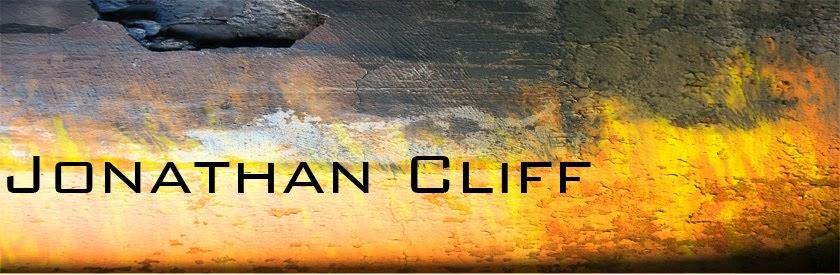
No comments:
Post a Comment